Organization management in TRACES NT
How do I get a new TracesNT account?
Each user applies for personal IDs directly from Traces. The first applicant is approved by the Finnish Food Authority as an administrator, others are approved by the company's own administrator.
I have applied for user IDs but have not received a message about them and cannot log into the system. What should I do?
The Traces administrator in a company must approve all other Traces users within the company. You should principally contact your company’s Traces administrator and ask for further information. If you yourself are your company’s administrator, i.e. you are the first in your company to apply for Traces user IDs, then you should contact the Finnish Food Authority (kasvinterveys.rekisteri@ruokavirasto.fi).
Which function do I choose in TracesNT when applying for Traces IDs?
activity:
Plant health
- EU professional operators other than EU registered professional operators (EUPO)
At the point Operator Activity all importers of plant products or used machines will choose ”EUPO/Professional operators other than those referred to in article 45(1)(I) IMSOC” that is, an unregistered professional operator.
For forwarders the choice at Operator Activity would be ”Other/EFTA, European Union; Responsible For the Load (Freight Forwarder)”.
See the instuctions at the website of the European Commission:
- Getting started
- TRACES.NT documentation website (choose CHED-PP)
The Finnish Food Authority will during the validation process change EUPO to EURPO (EU registered professional operators), when the operator in question is an importer that is registered in the Plant Health Register.
I import timber or roundwood. In the Traces system, under ‘Functions’ for my company it says "EU registered professional operators (EURPO)". Should I select/request the wood product import (FLEGT) function for my company?
Definitely not. The FLEGT permit system applies to imports from VPA countries (currently only Indonesia). For further information, please see the FLEGT system. The PLANTS function applies to operators as referred to plant health legislation and to the products they import, such as pine (Pinus sylvestris) or spruce (Picea abies) roundwood or sawn timber.
In case this activity has been applied for and received, you can ask for it to be deleted from The Finnish Food authority at the address tuovi@ruokavirasto.fi.
My company shows up in the Traces system but does not have a "Responsible For the Load (Freight Forwarder)" role. How do I apply for new roles in the system?
You should apply for new roles exactly as for your first role. Choose 'Edit your profile'. Then click on "Request a new role". However, you do not need to start with applying for EU Login user IDs; you can go directly to Traces to apply for the new role.
I can find my company in Traces but it lacks the ‘Responsible For the Load (Freight Forwarder)’ role. How can I apply for it?
You should apply for new roles exactly as for your first role. However, you do not need to start with applying for EU Login user IDs; you can go directly to Traces to apply for the new role.
What information should I report when creating a new entity/company in Traces?
See instructions on TracesNT website:
I'm creating a new company in Traces. Traces' instructions tell to set the identifier of the company INN or EORI. What's the right entry for an INN number?
You can use the national company number field for the INN. Your company should have one identification number.
Does it matter if the consignee's information says New or Valid?
The status of the consignee has to be Valid. In order to get a Finnish company validated, this needs to be asked for in an e-mail addressed to kasvinterveys.rekisteri@ruokavirasto.fi. The status of others will remain New.
My address has changed, how can I change it in Traces?
You cannot do it yourself. Please contact the Finnish Food authority Ruokavirasto with the address kasvinterveys.rekisteri@ruokavirasto.fi and ask us to change it.
Filling in the the plant health entry document (CHED-PP)
How do I know which CHED type to choose when they are: CHED-A, CHED-P, CHED-D and CHED-PP?
The documentary model for products of animal origin is CHED-P (Common Health Entry Document for animal Products) and live animals CHED-A (Common Health Entry Document for Animals). In the Traces Classic system, the declaration is called the Common Veterinary Entry Document (CVED).
For plants, plant products and timber, the document model is CHED-PP (Common Health Entry Document for Plants, Plant Products and Plant propagating material) and the document model for non-animal food and feed is CHED-D (Common Health Entry Document for feed and food of non-animal origin).
Does the identifier of the means of transport (e.g. vehicle registration number) must be entered on the plant health entry document (CHED-PP)?
The means of transport is mandatory. The Finnish Food Authority also recommends that the identifier (e.g. vehicle registration number) is used if known in order to relate the goods and the documents together.
Can the plant health entry document (CHED-PP) be created in advance?
Yes. CHEDs may be copied from previous CHEDs, so that not all information has to be filled in every time. A CHED may also be left in a draft state, to be added later. This means that you can create lots of CHEDs at one time and then validate them one by one as the consignments are imported.
I've made a CHED, but it's not visible to the authorities. Why?
You've probably just saved the CHED by pressing "save". CHED will be visible to the authorities when you press the "Send for Validation" button.
How far in advance should the plant health entry document (CHED-PP) be created?
According to plant health legislation the CHED must be made no later than 4 h (overland from Russia) or 24 hours (all others) before the consignment arrives at the border. The earlier the CHED has been filled in, the smoother the import process will be, as the plant inspectors will be able to perform inspections on the imported consignment immediately.
I sent a CHED to validation by accident. How do I delete it?
No worries. As long as the document is in a status "NEW", you can delete the document.
A CHED I sent to validation contains incorrect information. How can I correct it?
If you have already sent a CHED and want to correct the information, you are able to do that as long as the status is New. Take care when filling in the information and keep the CHED as a draft for as long as possible. When you receive more detailed information on the imported consignment, you can complete the CHED and send it to the authorities. If you change the CHED already sent for a decision once, it must be re-sent for the decision.
I am an importer of wood and timber. In CHED-PP PART I, section I.31. Description of Consignment, I cannot find timber, wood chips or roundwood in the ‘product type’ list. Which product type should I choose?
- Wood chips: Plant products (other)
- Dust: Plant products (other)
- Sawdust: Plant products (other)
- Bark: Plant product (bark)
- Slabs / miscellaneous waste wood: Plant products (other)
- Waste wood: Plant products (other)
- Roundwood (fibre, logs): Plant products (other)
- Sawn timber: Plant products (sawn wood)
Do I need to create a CHED when I am importing impregnated wood?
Depends on the CN code, not on treatment. The CN codes for which a phytosanitary certificate is needed are found here: Luettelo kasvinterveystodistusta vaativista tuotteista tullinimikkeineen
Can I see in Traces whether the authorities have taken up a particular import consignment?
When you go to Traces under Certificates – CHED and search for that import consignment in the search field using the CHED number, "Status" appears on the right side. After you send the CHED, the status is "New" (blue). When status changes color, the administrative process has begun.
Can I see in Traces whether the authorities have approved an import consignment?
When you go to Traces under Certificates – CHED and search for that import consignment in the search field using the CHED number, "Status" appears on the right side. When "Status" is "Validated", the consignment is approved.
There may be more than one consignment with phytosanitary certificates in the same means of transport. Can I only make one CHED per means of transport?
No, you can't. Each phytosanitary certificate requires unique CHED-PP.
Which company is marked as a consignor when sales are catenated?
In CHED-PP, section I.1. Consignor/Exporter = Same company located in a non-EU country that is marked as the consignor on the phytosanitary certificate.
What if I can’t find the EPPO code for the product even in the category Other?
The Commission has recognized that not all plants have an EPPO code. Report the missing plant genera and CN code to the Finnish Food Authority (kasvinterveys.rekisteri@ruokavirasto.fi). If the EPPO code is not found, the next upper taxonomic level is used until the correct code enters the system.
Is it mandatory to use an EPPO code? What is it?
EPPO code is mandatory. It is an identifier used by the European and Mediterranean Plant Protection Organisation (EPPO) and Traces to identify plants, pests and pathogens important for agriculture and plant health.
For some reason I can't make a CHED-PP document. I don't have the "Create" button.
Your company probably lacks the ‘Responsible For the Load (Freight Forwarder)’ role. You should apply for new roles exactly as for your first role. However, you do not need to start with applying for EU Login user IDs; you can go directly to Traces to apply for the new role.
Questions about Control Points (CP)
Where should I report control points (CP) for imports?
Go to the Finnish Food Authority's website and fill in the application as a control point.
Where can I see control points (CPs) and destinations reported by the company related to import?
Available control points can be searched on Traces pages under "Organizations - Controlled destinations". You can search for a control point, e.g. by address.
You may also check the approved control points on the Finnish Food Authority's webpage on Open information (in Finnish).
Which information on the control point can be seen on the public website?
Full address, e-mail address and phone number. The list is an alphabetical list of places where plants and timber are inspected. The list does not combine customers (importer/sender) and places.
Should we now apply for all possible control points that may have import in the future, or only those to which there are currently imports?
A new control point must meet the legal requirements, the fulfillment of which shall be checked by the authority before the control point is approved. A control point will be approved no later than two weeks after the application has been made. In order to ensure smooth imports, it is advisable to apply for possible control points in good time.
How long does it take for the control point to appear in the CHED-PP notification selections?
The existing control point is already visible. The new control point will be shown in the selection of the CHED-PP notification no later than two weeks after the application is made.
Other questions
I've received several messages from Traces. Why?
The program automatically sends messages about automated CHED notifications, for example. You can manage messages under Edit your profile in your user profile, "Preferred notification options."
We have no idea who's the administrator in our company. Where can I find the information?
From the Organisations menu, under Actors you can see all users in your company, including the administrator. That's how you can check who your administrator is. See the image below.
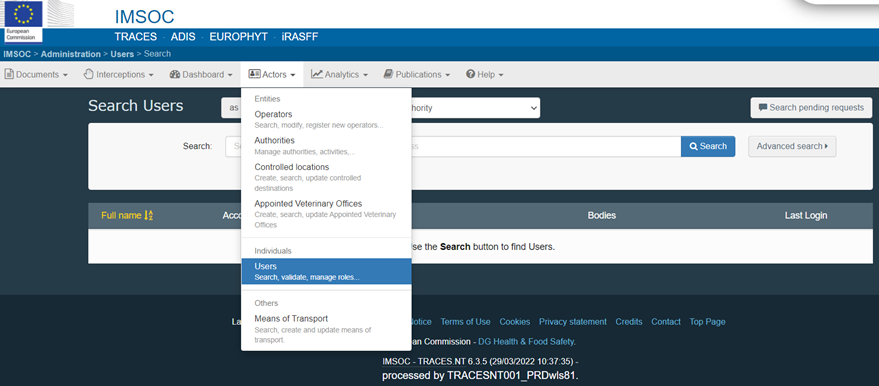
The administrator is not working for our company anymore or there is a lengthy absence - how can we get new administrators approved?
You may contact kasvinterveys.rekisteri@ruokavirasto.fi to explain your situation.
How do the plant health entry document (CHED-PP) and the phytosanitary certificate relate to one another?
The CHED-PP is a plant health entry document submitted by an operator; it is a requirement for imports of consignments that require a phytosanitary certificate, as of 14 Dec 2019. A phytosanitary certificate is a certificate issued by an authority in the originating country affirming that the consignment fulfils the plant health criteria set for it.
Is there a test environment where I could practice using the system?
The system was implemented in Finland without a test environment. Users have found the system to be easy to use. If you think our instructions are insufficient or that further advice is needed, please contact plant inspectors at the Finnish Food Authority (contact information).
Can the Traces system be accessed outside the EU?
Yes. The system can be used anywhere in the world, in multiple languages. Select the language under your settings. The sending company and receiving authority may each view the system in their own language. However, at the moment it is not possible to use Traces with the Cyrillic alphabet, i.e. in Russian.
Is there a backup for the Traces system if the service does not function? Import batches cannot be left to wait on the border, because delays cost money.
It is possible to print CHED-PP forms from Traces system in advance. The right CN-codes need to be chosen to the forms before printing. These forms can be hand filled at the border if the system is down when the consignment arrives there, and the CHED-PP is not made yet. When the system is down and there is not CHED-number (already made CHED-PP) or printed form (No CHED-PP made yet) with the consignment, it is not possible to continue the journey until the system works again.
Advice and guidance
If you have questions about registration please contact kasvinterveys.rekisteri@ruokavirasto.fi.
If you have questions regarding the use of TracesNT system please contact plant inspectors at the Finnish Food Authority (contact information) or kasvinterveys@ruokavirasto.fi.